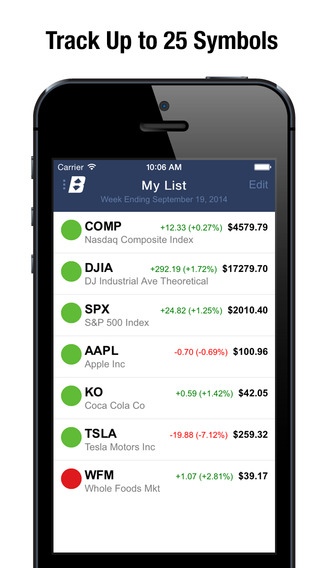BuySelliQ 1.12.6
Continue to app
Free Version
Publisher Description
BuySelliQ is a software application designed to identify trends in the market. We provide the critical element of successful investing when to buy and sell. BuySelliQ DOES NOT execute your trades. In order to participate in the market, subscribers to BuySelliQ must have their own trading account. Examples of tradings accounts include: 1. a broker/advisor 2. an online house (Schwab, Scottrade, etc.) 3. or your retirement account Designed to help users get control of their personal investments, BuySelliQ is a proprietary app that will simplify the trading process for nearly all investors. We remove the noise, chaos, and volatility of daily trading and replace it with weekly results that provide a clearer and cleaner portrait of market activity. BuySelliQ offers you a FREE 30-day trial, after which you can purchase a yearly subscription for only $39.99! The subscription will automatically renew each year so your access to BuySelliQ data is always uninterrupted. BuySelliQ Privacy Policy: http://buyselliq.com/privacy/ BuySelliQ Terms of Use: http://buyselliq.com/terms/
Requires iOS 6.0 or later. Compatible with iPhone, iPad, and iPod touch.
About BuySelliQ
BuySelliQ is a free app for iOS published in the Accounting & Finance list of apps, part of Business.
The company that develops BuySelliQ is BuySelliQ, LLC. The latest version released by its developer is 1.12.6.
To install BuySelliQ on your iOS device, just click the green Continue To App button above to start the installation process. The app is listed on our website since 2014-03-04 and was downloaded 1 times. We have already checked if the download link is safe, however for your own protection we recommend that you scan the downloaded app with your antivirus. Your antivirus may detect the BuySelliQ as malware if the download link is broken.
How to install BuySelliQ on your iOS device:
- Click on the Continue To App button on our website. This will redirect you to the App Store.
- Once the BuySelliQ is shown in the iTunes listing of your iOS device, you can start its download and installation. Tap on the GET button to the right of the app to start downloading it.
- If you are not logged-in the iOS appstore app, you'll be prompted for your your Apple ID and/or password.
- After BuySelliQ is downloaded, you'll see an INSTALL button to the right. Tap on it to start the actual installation of the iOS app.
- Once installation is finished you can tap on the OPEN button to start it. Its icon will also be added to your device home screen.